Information and Technical Support 
For technical support, visit www.keysight.com/find/ContactUs to find your local Contact Center.
Report a Product Cybersecurity Issue
If you encounter a security vulnerability in a Keysight product or solution, we encourage you to report it directly to Keysight. Go to Keysight Report a Product Cybersecurity Issue web site for information and instructions on reporting a cybersecurity issue.
Pathwave Help
Content... - Open the Help file for this application.
Language... - Change the Graphical User Interface (GUI) preference language. Supported languages includes English, French, German, Russian, Japanese, Korean, Simplified Chinese, Italian and Spanish.
Technical Support
Contact Technical Support - View the Keysight Technical Support page at www.keysight.com/find/ContactUs to contact your local Keysight Call Center.
My Support ID - A computer's Support ID (also known as Host ID) is a unique identifier used to associate a software license to a particular computer on a network (it has the form "PCSERNO,SF12345678"). You may need your Host ID to activate any software licenses that you have purchased (see Application License Purchased Separately). To copy the Support ID to the Windows clipboard, click the Copy All to Clipboard button.
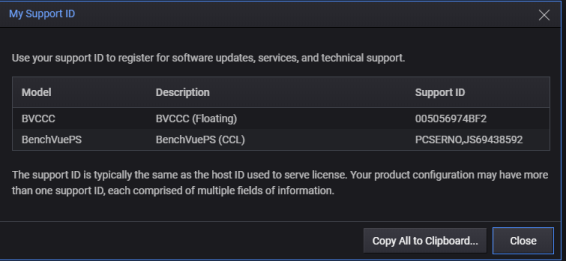
My Support Subscription - View the status of your support subscriptions. Each software license includes free software updates and support for the specific instrument application for the duration of your support subscription. For more information, see Software Support Subscription.
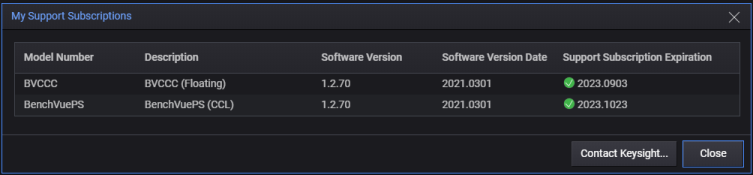
License Management - View the license status, activate licenses for the application, request a free trial license, or quick access for purchasing a license. For more information, see Application License Purchased Separately. (Premium Installer)
What's New - View a summary of new features in this software revision.
Supported Models - View a list of Power Supply models supported by this application.
About - View this application's software revision and copyright information.